










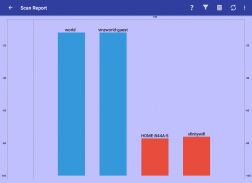


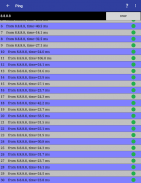



WiFi Expert

WiFi Expert의 설명
WiFi Expert is a useful utility application which can be used to analyze and troubleshoot your wireless network or just to learn more about your wireless environment using your Android WiFi-enabled device. It offers the following high-level features:
- Connection information if device is connected to a wireless network.
- Wireless scan information which provides details about all the wireless networks available in the vicinity. This information is viewable in list form or in graphical format. The results can also be exported to a CSV file for offline viewing.
- Ping option to test device IP connectivity.
- Network scan information which provides details about the devices on your network. The results can be exported to a CSV file for offline viewing.
The connection status provides the following information:
- Connection status
- SSID
- BSSID
- AP/Router vendor
- Authentication/encryption type
- Channel
- RSSI
- Data rate
- IP address, netmask
- Gateway address
- DNS server address
- DHCP server address
- Lease duration
There is information about connection quality which includes analysis about the signal strength as well data about co-channel and adjacent channel interference.
When troubleshooting connectivity issues it can be useful to ping the gateway or DNS servers. This can be easily done by tapping on the appropriate entry without leaving the status page. More extensive ping connectivity testing can be performed by going to the ping page and specifying the desired IP address or host name. The ping utility provides standard results like success/failure and round-trip time. For convenience the target history is saved for future auto-complete that saves you some typing.
The wireless scan information can be sorted or filtered based on various criteria for easier viewing. You can also tap on a scan entry to connect to the network. In graphical mode you can scroll across the graph and also pinch to zoom in or out for required level of detail.
WiFi Expert is free to use and is ad-supported. All features are included and there is no purchase required to unlock any features. Ads can be turned off with a small contribution.
WiFi Expert works great on all device sizes, ranging from 4" phones to larger tablets.

























